Trusted AI Insight BLOGS
Invideo AI Review:
Your Shortcut to Pro-Quality Videos?
In today's content-driven world, video is king. But let's face it, creating compelling video content can be a massive time sink and often requires specialized skills. Enter Invideo AI, a rapidly evolving AI-powered platform aiming to democratize video creation. But does it live up to the hype? Let's dive into its features, weigh the pros and cons, explore pricing, and ultimately, assess the payoff for your content strategy.
What is Invideo AI?
Invideo AI is a powerful online video creation platform that leverages artificial intelligence to transform your ideas, text prompts, or even existing articles into professional-quality videos. It's designed for content creators, marketers, educators, and anyone who needs video content without the traditional complexities of video editing software.
Key Features that Shine
Invideo AI stands out with several impressive AI-driven features:
Intelligent Script Generation: Simply provide a text prompt or idea, and Invideo AI can generate a coherent and engaging script, saving you hours of writing.
Vast Stock Media Integration: With access to millions of royalty-free stock photos, videos, and music tracks (including iStock assets in higher tiers), the AI intelligently selects relevant media to match your script.
Text-Based Editing (Magic Box): This is a game-changer. You can edit your generated video using simple text commands. Want to change a scene, alter the voiceover accent, add an intro, or remove subtitles? Just type your instruction, and the AI will make the changes. No complex timelines needed!
Realistic AI Voiceovers: Choose from a variety of human-sounding AI voices in multiple languages and accents to narrate your script, eliminating the need for manual recording or expensive voice actors.
Multilingual Support & Dubbing: Expand your global reach by creating videos in various languages or automatically dubbing existing videos.
Automated Subtitles: Improve accessibility and engagement with automatically generated, timed subtitles.
Customizable Templates: While AI can generate from scratch, Invideo AI also offers a vast library of customizable templates for various niches (ads, explainers, social media, etc.) to kickstart your creation.
The Good, The Bad, and The AI-Generated
Like any tool, Invideo AI comes with its advantages and limitations.
Pros:
Exceptional Ease of Use: Designed for beginners and pros alike, its intuitive interface and text-based editing make video creation incredibly accessible.
Rapid Video Generation: Turn ideas into drafts in minutes, significantly cutting down production time.
Cost-Effective: Drastically reduces the need for expensive equipment, stock media subscriptions, voice actors, and professional video editors.
Content Repurposing: Excellent for transforming blog posts, articles, or other text-based content into dynamic videos.
Vast Media Library: Access to millions of assets directly within the platform.
Multilingual Capabilities: Great for reaching diverse, global audiences.
Cons:
Limited Advanced Editing: While robust for AI generation, it's not a full-fledged professional video editor. Complex frame-by-frame edits, intricate motion graphics, or fine color grading are limited.
AI Can Be Imperfect: The AI might occasionally pick less-than-perfect clips for specific or abstract concepts, requiring manual replacement. AI voiceovers, while good, can sometimes still sound a bit robotic.
Reliance on Stock Footage: While extensive, videos can sometimes look generic if not customized well, as the same stock footage might be used by others.
Occasional Performance Issues: Users have reported minor slowdowns when dealing with very long or complex projects, especially on less powerful browsers.
Watermarks on Free Plan: As expected, the free plan includes watermarks on exports.
Pricing Levels: What's the Investment?
Invideo AI offers several pricing tiers designed to meet different needs, including a free option to get started:
Free Plan ($0/month): A great way to test the waters. Typically includes limited AI generation minutes (e.g., 10 minutes/week), a limited number of exports (e.g., 4 per week) with an Invideo watermark, and basic access to standard media. No generative credits or voice clones.
Plus Plan (Starts around $28/month, billed annually): A popular choice for individuals and small creators. Offers more AI generation minutes (e.g., 50 minutes/month), increased iStock media assets, unlimited exports (watermark-free), and more storage.
Max Plan (Starts around $50/month, billed annually): Designed for more intensive individual use, offering significantly more AI generation minutes (e.g., 200 minutes/month), more iStock assets, and additional express voice clones.
Generative Plan (Starts around $100/month, billed annually): Tailored for power users, providing a substantial amount of generative video seconds and even more voice clones for highly customized, AI-driven content.
Team & Enterprise Plans: Custom solutions are available for larger organizations with specific needs, higher usage, and advanced security.
(Note: Pricing can change. Always check the official Invideo AI website for the most current pricing and feature details.)
The Payoff: Is Invideo AI Worth the Investment?
The real payoff of Invideo AI lies in its ability to democratize high-quality video production and drastically improve efficiency.
Time Savings: This is perhaps the biggest ROI. What used to take hours or even days (scripting, finding footage, recording voiceovers, basic editing) can now be done in minutes. This frees up creators and marketers to focus on strategy, distribution, and other core tasks.
Cost Reduction: By automating many parts of the video creation process, you significantly reduce the need to hire expensive videographers, editors, voiceover artists, or stock media subscriptions. This makes professional-looking videos accessible even on tight budgets.
Increased Content Output: The speed and ease of use mean you can produce more video content more frequently. This is critical for maintaining an active presence on social media and other platforms, leading to greater reach and engagement.
Accessibility for Non-Editors: Anyone, regardless of their video editing skill level, can create compelling videos. This empowers small business owners, educators, and individual content creators who might otherwise be intimidated by traditional video software.
Global Reach: The multilingual support and dubbing features offer an immediate path to expanding your audience across different linguistic demographics, unlocking new markets and opportunities.
Improved Engagement & SEO: Video content generally performs better than static text or images in terms of engagement and can improve SEO by keeping visitors on your site longer (if embedded). Invideo AI helps you consistently feed this demand.
In essence, Invideo AI allows you to "make dollars and make sense" by streamlining your video production. It's a powerful tool for anyone looking to scale their video content creation without scaling their budget or hiring a full production team. While it won't replace a professional studio for a Hollywood-level production, for the vast majority of online content creators and businesses, Invideo AI offers a compelling and financially sensible solution.


Fliki AI Review: Effortless Video Creation with Realistic AI Voices?
In today's fast-paced digital world, video content is crucial for grabbing attention and conveying information effectively. However, not everyone has the time, skills, or budget for traditional video production. Enter Fliki AI, a text-to-video platform that aims to simplify the video creation process using realistic AI voices. This comprehensive review will delve into Fliki AI's key features, explore its pros and cons, outline its pricing structure, detail supported languages, and ultimately assess the potential payoff for integrating this tool into your content strategy.
What is Fliki AI?
Fliki AI is an innovative platform that allows users to create videos from text with lifelike AI voiceovers. Unlike traditional video editing software, Fliki focuses on automating the audio and visual synchronization process. You provide the script, and Fliki handles the rest, selecting relevant visuals from its extensive stock library or allowing you to upload your own, and pairing them with natural-sounding AI voices. It's designed for bloggers, marketers, educators, and anyone looking to transform written content into engaging video format quickly and easily.
Key Features that Make Fliki AI Stand Out
Fliki AI boasts a user-friendly interface and a powerful set of features:
Realistic Text-to-Speech Voices: This is Fliki's core strength. It offers a wide selection of AI voices that sound remarkably human-like across various languages and accents. You can even customize voice parameters like speed and pitch.
Extensive Stock Media Library: Fliki provides access to millions of high-quality royalty-free images and video clips from platforms like Pexels and Pixabay, automatically suggesting relevant visuals based on your script.
Easy Script Integration: Simply paste your text or upload a document, and Fliki will break it down into scenes. You can then easily associate visuals and adjust timings.
Customizable Visuals: While the AI suggests visuals, you have full control to search for specific media, upload your own images and videos, and adjust how they appear in your video.
Brand Kit Integration: Maintain brand consistency by uploading your logo, color palettes, and fonts to easily apply them to your videos.
Automatic Subtitles: Fliki can automatically generate and synchronize subtitles with your voiceover, improving accessibility and engagement.
Multiple Video Formats: Create videos in various aspect ratios optimized for different platforms like YouTube, Instagram, TikTok, Facebook, and more.
Audio Customization: Add background music from Fliki's library or upload your own audio tracks.
Magic Enhance: This AI-powered feature can automatically enhance the quality of your uploaded images.
Translation Capabilities: Translate your scripts and generate voiceovers in different languages, expanding your global reach.
The Good, The Bad, and The AI-Narrated Truth
Pros:
Exceptional Voice Quality: Fliki's realistic AI voices are a major advantage, making your videos sound professional and engaging without the need for manual voice recording.
User-Friendly Interface: The platform is incredibly intuitive and easy to navigate, even for users with no prior video editing experience.
Rapid Video Creation: Transform text into video in a fraction of the time compared to traditional methods.
Cost-Effective: Reduces the need for expensive voice actors, stock media subscriptions (as it's integrated), and complex video editing software.
Content Repurposing Made Easy: Effortlessly convert blog posts, articles, presentations, and other text-based content into engaging videos.
Wide Language Support: Enables you to reach a global audience with realistic voiceovers in numerous languages.
Automatic Synchronization: The AI intelligently syncs visuals with the audio, saving significant editing time.
No Watermarks on Paid Plans: Enjoy clean, professional-looking videos without watermarks on the paid tiers.
Cons:
Limited Advanced Video Editing: Fliki is not a full-fledged video editor. While you can customize visuals and timing, advanced features like intricate animations, complex transitions, or precise frame-by-frame editing are limited.
Reliance on Stock Media (for automated visuals): While the stock library is extensive, the AI's automatic suggestions might not always perfectly align with your vision, requiring manual adjustments.
Creative Control Limitations: For highly specific or artistic video styles, Fliki might not offer the granular control that dedicated video editing software provides.
Credit-Based System: Fliki operates on a credit system for generating voiceovers, which can be a limiting factor depending on your video length and production volume.
Internet Dependency: As a web-based tool, a stable internet connection is required for use.
Pricing Levels: What's the Investment?
Fliki AI offers a tiered pricing structure designed to cater to various user needs. Here's a general overview (pricing can change, so always check the official Fliki website):
Free Plan: Allows you to explore the platform with limited usage, typically including a certain amount of free audio generation (e.g., a few minutes per month) and access to standard features with a Fliki watermark on exported videos.
Basic Plan: (Starting around $8-$10/month, billed annually) Offers more audio generation credits (e.g., 120-180 minutes per month), watermark-free exports, access to standard AI voices, and a larger selection of stock media.
Standard Plan: (Starting around $28-$30/month, billed annually) Provides significantly more audio generation credits (e.g., 600-720 minutes per month), access to premium AI voices with higher realism, advanced features like brand kit integration, and higher video resolution options.
Premium Plan: (Starting around $88-$90/month, billed annually) Offers the highest number of audio generation credits (e.g., 1800-2000 minutes per month), priority support, and potential access to future premium features.
Enterprise Plans: Custom pricing and features are available for larger organizations with high-volume needs and specific requirements.
Note: These pricing details are approximate and intended to provide a general understanding. Please refer to the official Fliki AI pricing page for the most accurate and up-to-date information.
Supported Languages
One of Fliki AI's key strengths is its extensive support for a wide range of languages for both text-to-speech voiceovers and script translation. This includes many popular languages such as:
English (various accents: US, UK, Australian, etc.)
Spanish (various regional dialects)
French
German
Italian
Portuguese (Brazilian and European)
Mandarin Chinese
Japanese
Korean
Hindi
Arabic
And many more!
This broad language support makes Fliki an excellent tool for creators and businesses looking to reach international audiences with localized video content.
The Payoff: Is Fliki AI Worth the Investment?
The payoff for using Fliki AI can be significant, particularly for individuals and teams looking to efficiently create engaging video content:
Massive Time Savings: Transforming text into video with realistic voiceovers in minutes saves countless hours compared to traditional video production workflows involving manual recording and complex editing.
Reduced Production Costs: By eliminating the need for professional voice actors, extensive stock footage subscriptions (as it's integrated), and potentially reducing video editing time, Fliki offers a highly cost-effective solution for video creation.
Increased Content Velocity: The ease and speed of video generation allow you to produce more video content consistently, which is crucial for maintaining audience engagement and improving online presence across various platforms.
Accessibility for Non-Video Editors: Fliki empowers individuals without any prior video editing skills to create professional-sounding and visually appealing videos.
Enhanced Content Engagement: Videos with natural-sounding voiceovers are generally more engaging than plain text or robotic-sounding AI voices, leading to increased watch times and better audience retention.
Global Audience Reach: The extensive language support and translation capabilities open doors to reaching and engaging with international audiences effectively.
Content Repurposing Efficiency: Easily convert existing written content into dynamic video formats, maximizing the value of your current content library.
In conclusion, Fliki AI offers a compelling solution for anyone seeking a fast, affordable, and user-friendly way to create videos from text with remarkably realistic AI voices. While it may not replace the need for advanced video editing software for highly complex projects, its strengths in voice quality, ease of use, and content repurposing make it a valuable tool for bloggers, marketers, educators, and businesses looking to leverage the power of video without the traditional hurdles. If your primary need is to transform text into engaging videos with natural-sounding narration quickly and efficiently, Fliki AI is definitely worth considering.
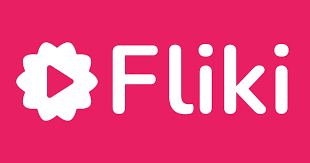
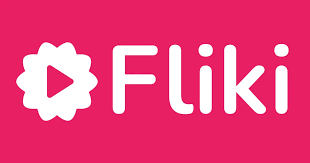
Syllaby AI: Your Content Creation Powerhouse
What is Syllaby AI?
Syllaby AI is an all-in-one AI platform that aims to simplify the entire video content creation workflow. From ideation to scriptwriting, video generation (including faceless videos and AI avatars), and even scheduling, Syllaby leverages artificial intelligence to help users produce high-quality, engaging video content efficiently and at scale. It's particularly beneficial for those looking to maintain a consistent online presence without extensive video production experience or resources.
Key Features that Make Syllaby AI Stand Out
Syllaby AI boasts a comprehensive suite of features designed to automate and enhance various stages of video creation:
AI-Powered Content Ideation: No more writer's block! Syllaby can suggest trending topics and keywords relevant to your niche by analyzing popular content across platforms like YouTube, TikTok, Instagram, and LinkedIn.
AI Script Generation: Generate high-quality, engaging video scripts tailored to your desired tone, style, and length. The AI can even analyze successful videos in your niche to refine your script for better audience resonance.
Faceless Video Creation: Create professional-looking videos without needing to appear on camera. Syllaby uses stock footage, animations, text overlays, or screen recordings to convey your message effectively.
AI Avatar Video Creation: For those who want a presenter but not themselves, Syllaby offers AI avatars that can be customized to match your brand identity and deliver your script in a dynamic, visually appealing way.
AI Voice Cloning & Realistic Voiceovers: Generate natural-sounding AI voiceovers in various languages and accents, or even clone your own voice for consistent branding.
Integrated Video Editor: While much is automated, Syllaby also includes an online video editor to fine-tune your videos, add effects, transitions, and ensure they meet your quality standards.
AI Thumbnail Generator: Create eye-catching thumbnails to improve click-through rates for your videos.
Content Calendar & Bulk Scheduling: Plan and schedule your video content across multiple social media platforms directly from the Syllaby dashboard, helping you maintain consistency.
Social Analytics: Gain insights into your content performance, including engagement metrics, to optimize your strategy.
URL to Video: Transform existing web content into engaging videos.
The Good, The Bad, and The AI-Generated Truth
Pros:
Exceptional Time Savings: Syllaby AI significantly reduces the time spent on ideation, scriptwriting, video editing, and scheduling, allowing creators to produce content much faster.
Cost Efficiency: By automating many production steps and providing AI avatars/voiceovers, it drastically lowers the need for expensive equipment, human actors, voice artists, or external editing services.
Ease of Use: The platform is designed to be user-friendly, making it accessible even for beginners with no prior video editing experience.
Consistency in Content Output: The automated scheduling and generation capabilities help users maintain a regular posting schedule, which is crucial for audience growth and engagement.
Overcomes Writer's Block: The AI-powered ideation and script generation tools provide a constant flow of creative ideas.
Global Reach: With multilingual support and voice cloning, you can easily adapt your content for diverse international audiences.
No Watermarks: Paid plans offer watermark-free video exports.
Cons:
Reliance on Credits: Syllaby AI operates on a credit system, where different actions (idea generation, video length, avatar usage, etc.) consume credits. Users need to monitor their credit usage carefully, and it can become costly for very high-volume production if not managed.
AI Limitations: While advanced, AI-generated content may sometimes lack the nuanced human touch, emotional depth, or specific creativity that a human content creator can provide. Manual refinement is often necessary.
Generic Look (if not customized): Over-reliance on generic stock footage or basic AI avatars without customization might lead to videos that look similar to others using the same tool.
Learning Curve for Optimization: While easy to use for basic generation, truly optimizing the AI's output to match a specific brand voice or achieve complex video styles still requires some user input and experimentation.
Customer Support: While some reviews mention good support, like any growing platform, occasional issues might arise.
Pricing Levels: What's the Investment?
Syllaby AI typically offers a tiered pricing model based on credit usage, storage, and scheduling capabilities. While specific numbers can change, here's a general overview of what you might expect:
Free Trial: Syllaby AI often provides a 7-day free trial, allowing users to explore its features and generate a limited number of credits (e.g., 300 credits) to test the platform without financial commitment.
Basic Plan: (e.g., starting around $25-$44/month) This entry-level plan usually includes a certain amount of monthly credits (e.g., 500-1000 credits), basic storage, and limited scheduling capacity. It's suitable for individuals or those just starting out.
Standard Plan: (e.g., starting around $74-$80/month) Offers more credits (e.g., 1500-2000 credits), increased storage, and expanded scheduling options. Ideal for more consistent content creators.
Premium Plan: (e.g., starting around $134-$149/month) Designed for high-volume users, providing a significant number of credits (e.g., 5000+ credits), substantial storage, and extensive scheduling capabilities.
Enterprise Plan: Custom pricing for larger organizations with tailored credit packages, custom avatars, advanced scheduling, and API access.
Note: Pricing and credit allocations are subject to change. Always check the official Syllaby AI website for the most up-to-date and accurate information.
Supported Languages
Syllaby AI is designed for a global audience and supports multiple languages for both script generation and AI voiceovers. This includes the ability to perform AI voice cloning in various languages while maintaining voice consistency. This feature is continuously being expanded, allowing users to reach a broader audience effectively.
The Payoff: Is Syllaby AI Worth the Investment?
The payoff for using Syllaby AI can be substantial, particularly for individuals and businesses aiming to scale their video content efforts:
Accelerated Content Production: The most direct payoff is the sheer speed at which you can generate video content. What might have taken days can now be drafted in minutes and refined in hours. This allows for higher content volume, keeping your audience engaged.
Significant Cost Savings: Eliminating the need for expensive equipment, studio time, professional actors, or traditional video editors translates into considerable budget savings, making professional video accessible to a wider range of users.
Enhanced SEO and Engagement: Video content generally leads to higher engagement rates and can significantly boost your SEO rankings by increasing time on site and improving discoverability on video platforms. Syllaby helps you consistently produce the content needed to capitalize on this.
Empowerment for Non-Experts: Syllaby AI democratizes video creation, allowing anyone, regardless of their technical or creative skill level, to produce high-quality videos that look professionally made. This empowers small businesses, solopreneurs, and educators to compete in the video-first digital space.
Consistent Brand Presence: The content calendar and bulk scheduling features ensure you maintain a regular and consistent online presence, which is vital for building an audience and brand loyalty.
Scalability: For agencies or businesses with high content demands, Syllaby AI provides a scalable solution to meet those needs without proportionate increases in labor costs.
Monetization Opportunities: By enabling consistent creation of engaging video content, Syllaby AI indirectly supports various monetization strategies, from ad revenue on platforms like YouTube to driving sales of products or services.
In conclusion, Syllaby AI is a powerful tool for anyone serious about leveraging video content. While it's important to understand its credit-based system and the need for a human touch to polish AI-generated content, the benefits in terms of time saved, costs reduced, and content output significantly increased make it a compelling investment for modern content creators. It's not just about creating videos; it's about transforming your entire content strategy for efficiency and impact.



